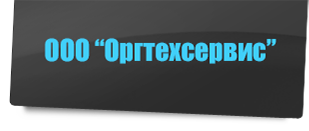|
Repair of Samsung devices to restore the firmware.
Causes
1. In the process of flashing the device was broken link, cut electricity, disconnect the USB.
2. Was mistakenly firmwared - broken FW, wrong version or firmware trash.
Or in the case of OA NUpd (One hardware does not update) the firmware was a mistake in the serial number. In this case, the MFP is operating normally, but without a chip error and unit does not work.
What is the procedure of the device firmware debug cable? If the MFP is not determined by a computer, you can not fill in the FW device, it is necessary to connect to the motherboard via service socket, and commanding through HyperTerminal, get the machine to FW from the computer.
As an example we consider the apparatus MFP Samsung SCX 320x. It is these devices most affected by this failure.
So, we select the basic:
1. Debug cable
Need a simple converter from Rs232 to TTL level
Made for max232, rs232 for com port or pl2303 for usb
We need - rx, tx and gnd
2. Connect the DC to the main board unit
We are looking for on-board 4 x signed as DEBUG or HYPER.
Pin
Looking for gnd
And then go - rx tx vcc
Vcc - not needed
Solder - do not forget about 50-100 ohm resistors on the ends of the rx and tx
Gnd is not necessary to solder the service connector, I put on the metal base.
Serve food at the debug cable.
Connect the printer to the computer usb.
3. Starting
HyperTerminal
and firmwared unit
Select the port
Select speed - 115 200
Press connect
Use it program - Terminal
If the answer come the trash - check the correctness of soldering interferences, reduce the speed.
Turn on the printer
Needed to control the mode of probe
Before turning on the machine press the n key and holding it turn on. Down immediately let go. The device displays the following message:
[POWER ON Booting ... ]
Press any key to execute Monitor Program within a sec ...
-------------------------------------------------- --------------
START-UP MODE: Monitor Program
Boot into pROBE + like stand-alone mode
[Type 'help' to see command info.]
Version: Ver.1.17 (BlueMT) 2010-05-27
-------------------------------------------------- --------------
Do you want to download from external port? [N]: n
pROBE +>
Useful command - help
We are interested in fl or flash
Enter the command «FL».
pROBE +> fl
If usbprns3 already run - you must press update device list and choose boot loading 0000-00000000
Run the firmware usbprns, usblist2
The device starts the firmware is loaded and gives a message:
Boot & Mon. CheckSum OK!
Firmware is completed.
{jcomments on}
|