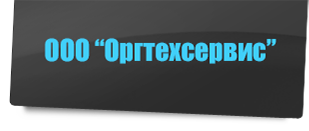|
Good day
Now we learn firmware Xerox 3100 for reset report replace toner - insert card.
Read to the end - if something is unclear - are starting to read from the beginning
The main barriers to refill this device regularly and cheaply - is a smart card, resetable counter cartridge.
To device each time not asking the smart card after filling, it is necessary to make some changes to the algorithm work of the device. For this we need to find a chip EEPROM on the main board (24C16) and reflash its firmware.
After that the device will not be blocked by the toner counter until the counter value of 12 000 total prints - that is, We can refill cartridges without barriers to 12k.
To get there, you must remove the rear cover and side covers and metal protective cover board (main board - on the right, if you look at the "face" device).
For the firmware is necessary -
Unsolder the chip 24c16
Solder the chip on the board of the chip cartridge Samsung SCX4200
In exchange 24c04
Run
poniprog
Use simple programmator
Select 24c16 chip in the settings and flash firmware
For the eternal firmware needed -
When soldering chip on board - seven foot up and weld it with an 8 foot chip - to prohibit the recording.

Before flashing you need to know the firmware version of the device.
To know the firmware on the Xerox 3100 without fax.
For the would look what firmware version, press the series [down arrow], [*], V.
To know the firmware on the Xerox 3100 fax machine
Down arrow-*- V (on the keyboard fax) and then Start.
Download firmware for eeprom 24c16
for
2.04u
for 2.05w
for 2.07g
for 2.07m - solition not free
for 2.07t - solution not free
After must also be shorted cart
Cart is the second chip to store temporary data! It is the lower left corner of the formatter it to short out the first and fourth leg to counters when patched chip did not come back on the initial!
Usially it chip 93с46 or 93АА46
How to refill cartridge you can read here
Service manual on Xerox 3100 you can here
{jcomments on}
|